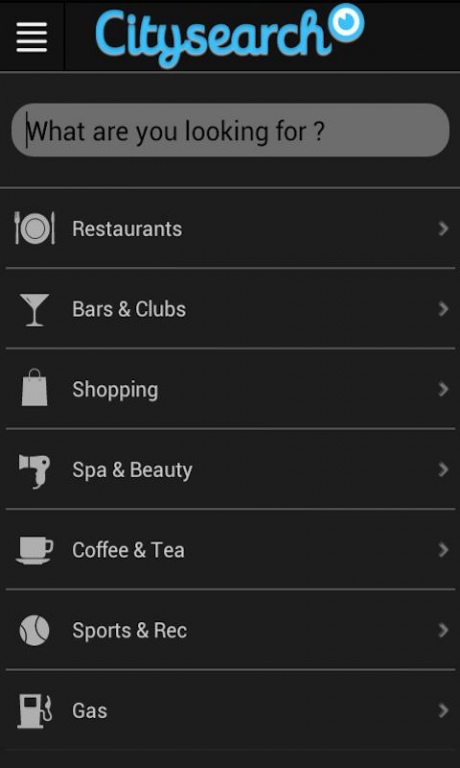Citysearch 3.1.2
Free Version
Publisher Description
We promise our all-new app will improve your looks, personality, and city searching experience. Okay, just the last one, but still, if you’re looking for where to eat, drink and get pampered in your neighborhood or on-the-go, the all-new Citysearch app is the what you've been waiting for. This easy-to-use city guide gives you easy and fast access to local business listings, reviews and ratings, deals, maps, phone number, bookmark businesses, pictures, owner's message, Citysearch scout's tips and much more, whether you’re exploring a new neighborhood or your own stomping ground. Don't be a bore, go out and explore!
Key features include:
• Automatically identify your location via GPS; pinpoint restaurants, bars, spas and more in your specific area.
• Quick category search screen with relevance sorting to get you the best results for you favorite Restaurants, Bars & Clubs, Shopping, Spa & Beauty, Coffee & Tea, Hotels, and Gas Stations.
• Add your own tips and photos to let your friends know where the best stuff is.
About Citysearch
Citysearch is a free app for Android published in the Recreation list of apps, part of Home & Hobby.
The company that develops Citysearch is Citygrid Media. The latest version released by its developer is 3.1.2. This app was rated by 1 users of our site and has an average rating of 3.0.
To install Citysearch on your Android device, just click the green Continue To App button above to start the installation process. The app is listed on our website since 2013-05-08 and was downloaded 6 times. We have already checked if the download link is safe, however for your own protection we recommend that you scan the downloaded app with your antivirus. Your antivirus may detect the Citysearch as malware as malware if the download link to com.citysearch is broken.
How to install Citysearch on your Android device:
- Click on the Continue To App button on our website. This will redirect you to Google Play.
- Once the Citysearch is shown in the Google Play listing of your Android device, you can start its download and installation. Tap on the Install button located below the search bar and to the right of the app icon.
- A pop-up window with the permissions required by Citysearch will be shown. Click on Accept to continue the process.
- Citysearch will be downloaded onto your device, displaying a progress. Once the download completes, the installation will start and you'll get a notification after the installation is finished.